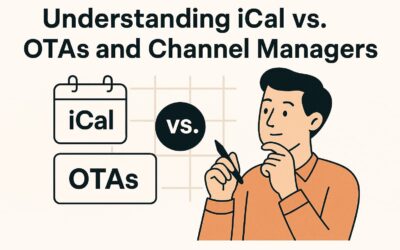Ready to boost your coworking game? Mangobeds has your back! Our coworking management feature saves you time, keeps things organized, and helps you make some extra bucks. Let’s check out how easy it is.
Resources & Passes
Wanna offer desks, meeting rooms, or sweet daily passes and monthly passes? No problem! In Mangobeds, you can set up resources like:
- Desks
- Meeting rooms
- Private offices
- Passes (daily, weekly, monthly…your call!)
Then pop them right into your booking forms so guests can reserve and pay for everything in one go. Or add them to your bookings manually. Smooth, right?
How To
- Sign in to Mangobeds.
- Head to Apps > Coworking > Select Your Subscription.
- Create your resources (desks, meeting rooms, or whatever you fancy).
- Go to your coworking forms and attach these resources.
- Stick that form on your website for direct bookings. Learn how here
- Or, if you prefer, handle bookings manually from the dashboard with all your new coworking items included. Learn how here
- Optionally create discounts for your coworking resources in the coworking app discounts tab
Automating Coworking Communication Emails
If you want to send different automated communications to the coworking bookings, remember to use the feature to exclude units in the communications. The units you exclude will not receive those emails. This way you can have emails for normal bookings with the coworking units excluded and coworking emails with the other units excluded.
Learn more about automated communications here
Conclusion
That’s it! It’s super straightforward and a huge time-saver. Plus, your colivers get an even better experience when they can snag their coworking spot instantly.
Try it out and watch how it ups the vibe in your coworking. Enjoy!