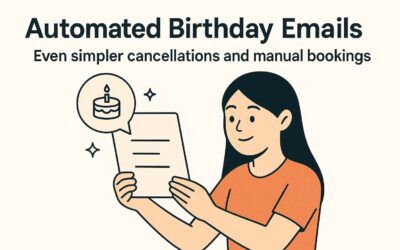Want more bookings and better revenue when you’re just starting out or down the road? Sync your Airbnb listing with Mangobeds to manage all your channels in one place—no more juggling multiple apps. You’ll handle pricing, availability, and booking info all from Mangobeds.
WARNING: This is the documentation of the old Airbnb integration. Please refer to the new Channel manager documentation to integrate your properties with Airbnb
Getting Started
- Sign in to Mangobeds.
- Go to Apps > Airbnb.
- Click Install, then pick your plan.
- Connect your Airbnb host account to let Mangobeds see your listings.
- You’ll be prompted to sign in to Airbnb.
- Approve the Zodomus connection and permissions.
Linking Units
- Once connected, Mangobeds will display your Airbnb listings.
- For each Mangobeds unit, choose the Airbnb listing to link.
- Prices for the linked listing will come from your Mangobeds unit:
- If you set a fixed price in Mangobeds, that’s what Airbnb sees.
- If you use flexible prices, we’ll send Airbnb the highest flexible price.
- If the price is zero or too low, we won’t update Airbnb (to avoid weird situations).
- Any seasonal rates you configure in Mangobeds will sync to Airbnb for those specific date ranges.
- The ical links will no longer work as the availability and bookings’ data now will be automatically synced
Other Things
- Price adjustment: You can increase your listing prices on Airbnb inside the settings.
- Suspended Listings: If your Airbnb listing gets suspended, we’ll unlink it automatically. Once you fix the issue on Airbnb, just link it again in Mangobeds.
- Payments: Any new Airbnb booking is automatically marked “paid” in Mangobeds. If the booking amount changes, we recalculate and mark it paid again. That’s our simple approach to keep things fuss-free.
Conclusion
That’s all there is to it! With Mangobeds and Airbnb working together, you’ll save time, stay organized, and fill those rooms faster. Enjoy the simplicity and watch your revenue grow.