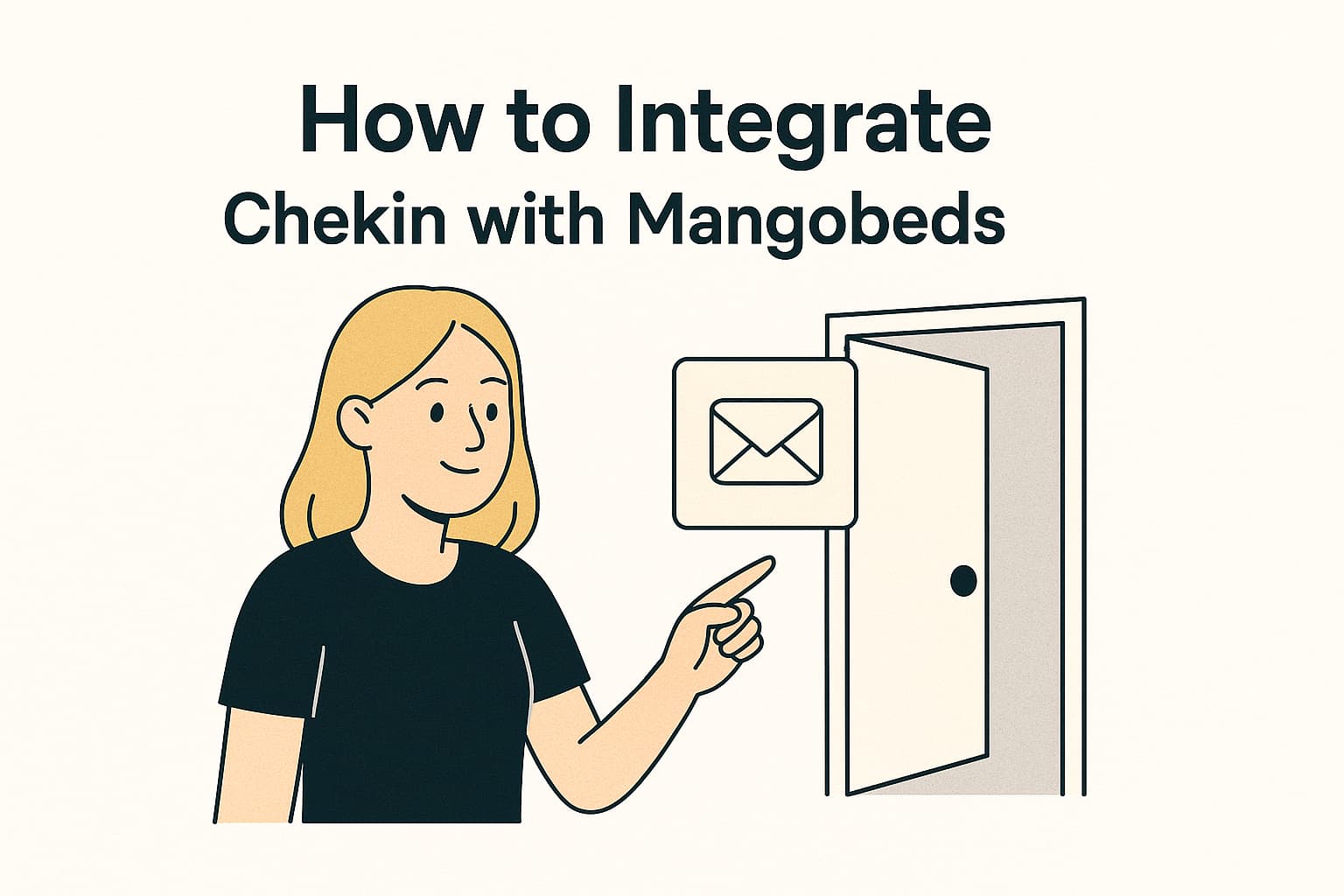Chekin automates guest check-ins, handles guest data submissions to authorities, verifies identities, manages digital contracts, and more. When you connect Chekin with Mangobeds, your bookings will sync automatically and all check-in processes become hands-free.
Install the App
- In your Mangobeds dashboard, go to Apps.
- Select the Chekin app.
- Enter your Chekin API key in the settings.
Link Your Units
- Open the Chekin app in Mangobeds.
- Choose the Mangobeds units you want to sync.
- Map each of those units to the corresponding listing in Chekin.
Once set up, all new, updated, or canceled bookings in Mangobeds will be sent to Chekin automatically. Your guests will receive the check-in instructions and fulfill any legal requirements without any extra work on your end. Enjoy a fully automated check-in process!