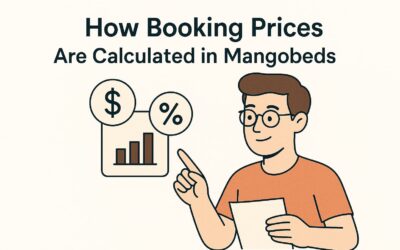What is an iCal link?
An iCal link is a special internet address (URL) that looks similar to this:
https://admin.booking.com/hotel/hoteladmin/ical.html?t=d3a333333333333333333
Each room on Booking.com has a unique link address.
The link is made up of the:
- Site Address: https://admin.booking.com
- Where on the site to look: /hotel/hoteladmin/ical.html
- A code to create a search of the other party’s database: ?t=
- Your unique room code number: d3a33333333333333333333333
Where do I find it?
This unique link is found inside your Booking.com Extranet.
Follow the steps below to access the link in your Booking.com Extranet:
- Click on the Rates and Availability tab.
- Click on Sync calendars
- Click on Add calendar connection
- If you’d like to Import a Calendar from Mangobeds or another Channel you can do so here, otherwise click on Skip this step
- Give the (export) calendar connection a name, for example: Export for Mangobeds
- Click on Export calendar
- You will now see the Booking.com calendar link you will need to paste into Mangobeds. Make sure to copy the link in this step! Afterwards, it will be more difficult to find the link.
- Click on Done
- The status will remain on ” Activating ” until the Calendar has been imported into Mangobeds and the link has been established correctly. .
Where do I add it?
Simply:
Go to your accommodations > select the accommodation > select the unit > edit the unit > select the source > paste the link
here you can find more information to connecting to external booking channels (OTAs) using iCal