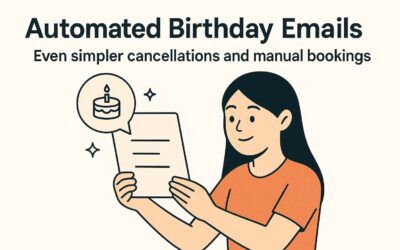Creating and sending communication emails to your guests is an essential part of managing your space. Whether you want to send booking confirmations, reminders, or special offers, Mangobeds makes it easy to customize and automate your communication.
Preparing Your Guests Before Arrival
Getting your guests ready before they arrive is crucial for ensuring a smooth stay at your space. For long-term guests, especially those staying a month or more, it’s important to provide them with all the necessary information in advance. This helps set the right expectations and saves time for both you and your staff. One way to achieve this is by sending pre-check-in emails that guide your guests on what to bring, local grocery store options, nearby activities, and any house rules or expectations you may have.
Additionally, you can use these emails to invite them to join your community channels, such as WhatsApp or Slack, where they can interact with other colivers before they arrive. Automating these communications through Mangobeds can help you streamline the process, ensuring that every guest receives a warm and informative welcome without taking up your team’s valuable time.
Creating a communication
Step 1: Access the Communication Section
- Log in to your Mangobeds account.
- Navigate to the Communications section from the dashboard.
Step 2: Start a New Communication Email
- Click on the “Create New Communication” button.
- You’ll be directed to a form where you can set up your communication email.
Step 3: Fill Out the Communication Form
- Name:
- Enter a name for your communication (e.g., “Booking Confirmation Email”).
- This is just for your reference and will not be visible to guests.
- Event:
- Select the event that will trigger this email.
- Options include events like “Booking Check-in,” “Booking Checkout,” etc.
- If no event is selected you will be able to send it manually from the booking communications tab
- Days (Optional):
- If applicable, enter the number of days before or after the event when the email should be sent.
- Timing (Optional):
- Choose whether the email should be sent Before or After the selected event.
- Excluded Units:
- Choose units to exclude from the emails. Bookings that include at least one of these units will not receive the communication.
- Subject:
- Enter the subject line for the email that your guests will see.
- Content:
- Use the rich text editor to compose the body of your email.
- You can use variables like
{{GuestName}},{{BookingDetails}}, etc., to personalize the email. - To preview how the email will look with real data, click the “Preview” button.
Step 4: Save Your Communication
- Review all the details you’ve entered to ensure accuracy.
- If everything looks good, click the “Save” button.
- Your communication email is now set up and will be automatically sent based on the event and timing you configured.
By following these steps, you can create effective communication emails that will help you manage your space more efficiently and keep your guests informed.
This guide should help you get started with creating communication emails in Mangobeds. If you have any questions or need further assistance, feel free to reach out to our support team.