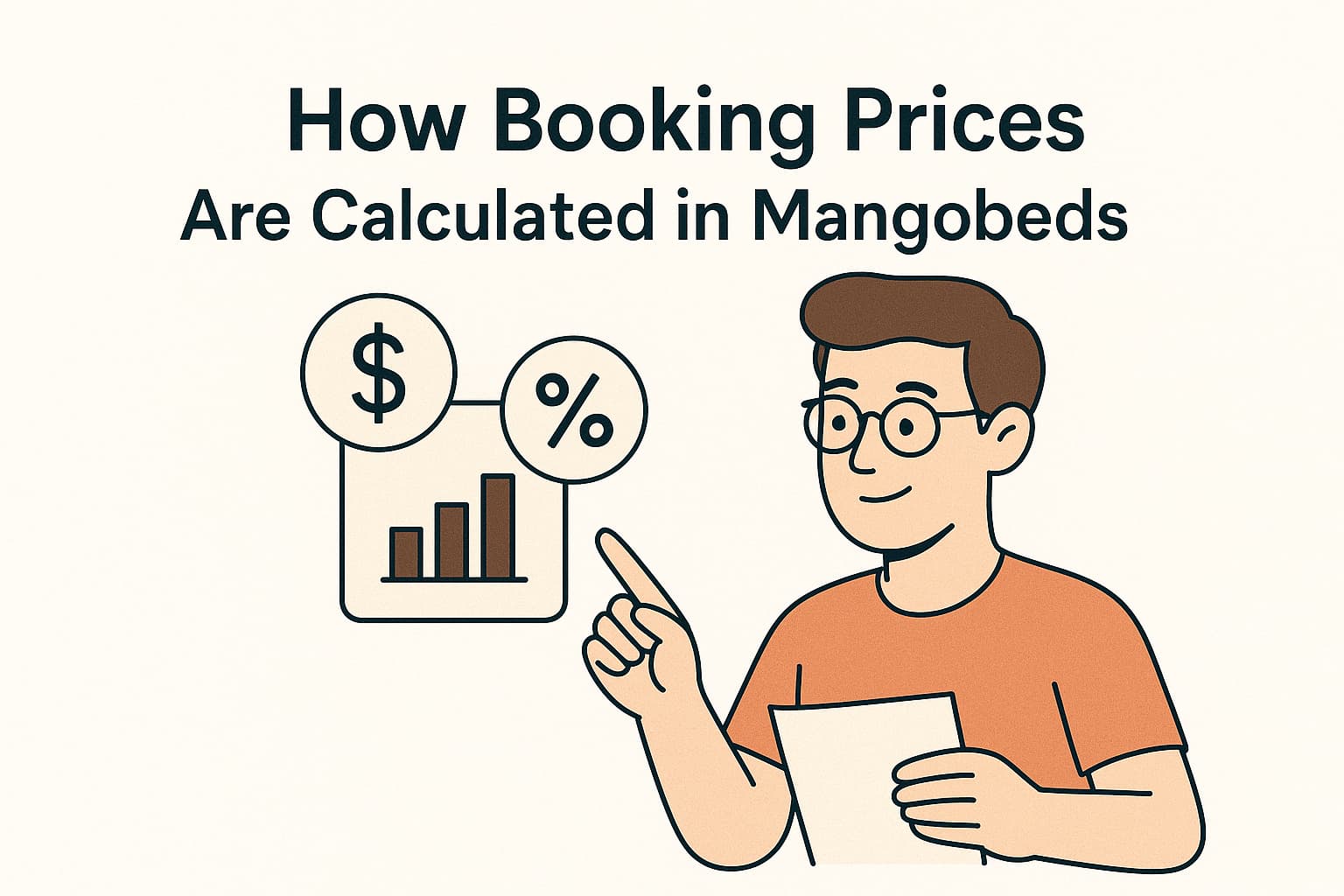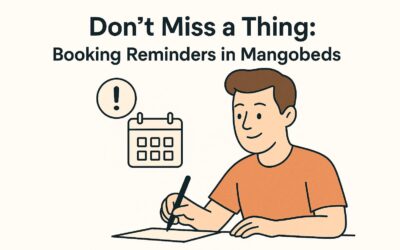Understanding how Mangobeds calculates prices helps you predict totals accurately—especially when seasonal rates and long-stay discounts overlap. Here’s a clear breakdown of how it all works behind the scenes.
1. How the system calculates the nightly price
When you create or receive a booking, Mangobeds looks at each calendar day of the stay and applies these rules:
- It first checks for a Seasonal Rate that matches that date.
- If multiple seasonal rates overlap, the highest rate takes priority.
- If no seasonal rate applies, the system uses the Base Rate of the accommodation.
- Once all daily prices are found, Mangobeds computes an average per-night price for the entire stay.
That’s the “Price / night” you see on the booking page.
Example:
If two nights cost 2,300 MXN and the third costs 1,700 MXN, the average price shown is (2,300 + 2,300 + 1,700) ÷ 3 = 2,100 MXN.
2. Applying long-stay discounts (like Weekly or Monthly)
After calculating the blended average, Mangobeds applies any active long-stay promotions—for example, “Monthly −50%”.
This discount is applied after averaging all nights (including seasonal ones).
Discounts preserve cents (two decimals). For instance, a 55 € base rate with −10% becomes 49.50 € (not 50 €).
This means the order is:
Seasonal rates → blended average → long-stay discount
3. Display and rounding
Both the per-night price and the totals are rounded to two decimals. This avoids mismatches between what you see and what gets charged. Small differences can still appear when:
- A single-day change is averaged over a long stay.
- Monthly proration is involved (when pricing by month), which is then rounded to two decimals.
Example from a 28-night stay:
- You change one night’s rate by 100 MXN.
- That’s 100 ÷ 28 = 3.57 MXN per-night difference before discount.
- After a monthly −50% discount, it’s 1.78 MXN per night.
- Rounded to two decimals, the total difference is 1.78 × 28 = 49.84 MXN (shown and charged with cents).
So the math checks out, it’s just rounding and averaging.
Conclusion
Mangobeds takes all nightly rates, finds the highest valid one per day, averages them across the stay, then applies any active long-stay discounts. Small rounding differences are expected, and everything you see in totals matches that internal calculation.