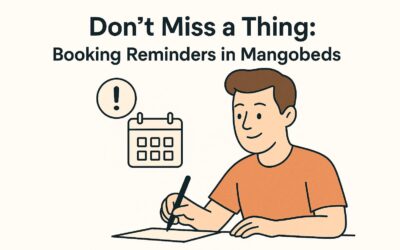Make life easy for your guests and your team. The Guest Portal puts everything in one place, so guests help themselves instead of pinging you for basics.
What guests can do
- See booking details: dates, unit, totals, house rules, and add-ons.
- Manage payments: view payment history and pay the remaining balance in a few clicks.
- Message your team: ask questions, share arrival times, report issues, all tied to the booking. You will be albe to see and reply on the booking page
How to activate it
- Go to: Apps → Guest Portal
- Configure: Edit what sections to show.
- Share: copy the Guest Portal link and
- add it to your website / confirmation emails, or
- send it directly to your guest.
That’s it, no extra tools!
Why it’s worth it
Fewer “where’s my booking?” messages, faster payments, and cleaner communications; everything lives with the booking.
Turn it on, share the link, and let the portal do the heavy lifting.